Admin Changelog V.1
-
Howdy,
It has been brought to my attention that there is still some confusion on where to post things. The most popular mistakes are the Questions/Help category options.
Later today I will add some symbols that will make it a lot more easy to know where to post. Before I can I will need to explain a few things.
What is a Parent Category?
A parent category is a category that separates multiple category options from other ones. For example lets say I wanted to connect the Edge of The Forum Category a parent of Food Category, the food category will display UNDER the Edge Of The Forum Category.There can be multiple Parent Category options BTW!!! Typically we use Parent Category options to make things more organized and neat. So if you see the "Community Discussion" option, that is a parent category of multiple other category options.
What is a Co-Parent Category
A Co-Parent Category is a category that is the child of one category but also the parent of another category, think of it how your parents have parents!So here's an example, I made Forum Games a Parent Category of Trivia and I made Trivia a Parent Category of Edge Of The Forum. It's like a family tree.
What is Child Category?
A Child Category is pretty simple. It is the child of a parent category.
Now That we have discussed that, I have made a few adjustments regarding category options.
All Parent Category Options will have a Thumbtack as their image, you will see it beside the category name. EVERYTHING below it is a child category unless there is more parent category options to separate it and stop the flow.
All Co-Parent Category Options will display a Star as its image. To be clear a co-parent category does not stop the flow Kinda, it is still a child of the parent category but also has its children that are not related or connected to the parent category that the co-parent category is connected to.
Child Category Options will not display a star nor thumbtack, its image will be random or it will be related to what you are to post there.
Obviously, you can ask a Forum Moderator on where you should post something if you're not sure. You can also go to https://browsedns.net/categories to view everything I have explained. Every category should have somekind of description to it.
Our @Forum-Moderators, @Global-Moderators and @Administrators will continue to be consistent in moving threads to the correct category.
The Following Categories have been deleted...
Switch Questions & Help (HomeBrew & Development) - You may now post all your hombrew questions in the co-parent category which is "Homebrewing Your Switch".
Phones/PC Questions & Help (Homebrew & Development) - You may now post all your questions regarding homebrew and development on phones/pc in the Phone/PC Category.
Emulators & More Questions/Help (Homebrew & Development) - You may now post all your questions in the Emulators Category.
General - All threads posted in general have been moved to Edge Of The Forum
If you have posted threads in the categories mentioned above, they will be merged with their co-parent. DM me if you have any questions.
We have also added the Food Category, Staff Communications, BrowseDNS Questions, Complaints & Warning appeals and Trivia.
Themes
We have changed our default theme to Lumen, which gives the classic BrowseDNS Vibe.
Forum Settings & Information
The Character Limit for bios is now 5000, it was originally 1000 which seemed to have caused some issues.
GDPR - Account Deletions: We will still follow the guidelines for GDPR which grants you the access to permanently DELETE your account. We are currently in talks to allow it but have a delete time on it. For example, if you try to delete your account you will need to wait 7 days for it to properly delete.
Post Queue: The Post queue is removed until further notice.
Chat Reputation Requirement: This setting is back to zero and has been removed until further notice.
Global Moderation Changes
New Global Mod, @NightmareWolfie!!!!
@Nared is now our Senior Global Mod!!!!
I will continue to post these newsletter frequently. I will adopt this into my duties as a member of the admin team. You will still receive your regular newsletters from the forum services team.
Thank you,
Raven
BrowseDNS Forum Co-Admin -
Well done wolfie and Jared!!!
Here's a question though, is there going to be a new forum moderation manager?
also, who's the forum services manager? because ameris isn't in the groups anymore -
Howdy,
It has been brought to my attention that there is still some confusion on where to post things. The most popular mistakes are the Questions/Help category options.
Later today I will add some symbols that will make it a lot more easy to know where to post. Before I can I will need to explain a few things.
What is a Parent Category?
A parent category is a category that separates multiple category options from other ones. For example lets say I wanted to connect the Edge of The Forum Category a parent of Food Category, the food category will display UNDER the Edge Of The Forum Category.There can be multiple Parent Category options BTW!!! Typically we use Parent Category options to make things more organized and neat. So if you see the "Community Discussion" option, that is a parent category of multiple other category options.
What is a Co-Parent Category
A Co-Parent Category is a category that is the child of one category but also the parent of another category, think of it how your parents have parents!So here's an example, I made Forum Games a Parent Category of Trivia and I made Trivia a Parent Category of Edge Of The Forum. It's like a family tree.
What is Child Category?
A Child Category is pretty simple. It is the child of a parent category.
Now That we have discussed that, I have made a few adjustments regarding category options.
All Parent Category Options will have a Thumbtack as their image, you will see it beside the category name. EVERYTHING below it is a child category unless there is more parent category options to separate it and stop the flow.
All Co-Parent Category Options will display a Star as its image. To be clear a co-parent category does not stop the flow Kinda, it is still a child of the parent category but also has its children that are not related or connected to the parent category that the co-parent category is connected to.
Child Category Options will not display a star nor thumbtack, its image will be random or it will be related to what you are to post there.
Obviously, you can ask a Forum Moderator on where you should post something if you're not sure. You can also go to https://browsedns.net/categories to view everything I have explained. Every category should have somekind of description to it.
Our @Forum-Moderators, @Global-Moderators and @Administrators will continue to be consistent in moving threads to the correct category.
The Following Categories have been deleted...
Switch Questions & Help (HomeBrew & Development) - You may now post all your hombrew questions in the co-parent category which is "Homebrewing Your Switch".
Phones/PC Questions & Help (Homebrew & Development) - You may now post all your questions regarding homebrew and development on phones/pc in the Phone/PC Category.
Emulators & More Questions/Help (Homebrew & Development) - You may now post all your questions in the Emulators Category.
General - All threads posted in general have been moved to Edge Of The Forum
If you have posted threads in the categories mentioned above, they will be merged with their co-parent. DM me if you have any questions.
We have also added the Food Category, Staff Communications, BrowseDNS Questions, Complaints & Warning appeals and Trivia.
Themes
We have changed our default theme to Lumen, which gives the classic BrowseDNS Vibe.
Forum Settings & Information
The Character Limit for bios is now 5000, it was originally 1000 which seemed to have caused some issues.
GDPR - Account Deletions: We will still follow the guidelines for GDPR which grants you the access to permanently DELETE your account. We are currently in talks to allow it but have a delete time on it. For example, if you try to delete your account you will need to wait 7 days for it to properly delete.
Post Queue: The Post queue is removed until further notice.
Chat Reputation Requirement: This setting is back to zero and has been removed until further notice.
Global Moderation Changes
New Global Mod, @NightmareWolfie!!!!
@Nared is now our Senior Global Mod!!!!
I will continue to post these newsletter frequently. I will adopt this into my duties as a member of the admin team. You will still receive your regular newsletters from the forum services team.
Thank you,
Raven
BrowseDNS Forum Co-Admin@Raven question: do I have to add this to the newsletter if so I don't mind I was just asking because I am close to being finished. I am sorry if there is a big delay in the Newsletter for this month @Yuni-Just-weird hasn't been on and I've been working on it in my spare time while gathering enough information/updates/announcements
-
@Raven ok I'll mention it tyyy
-
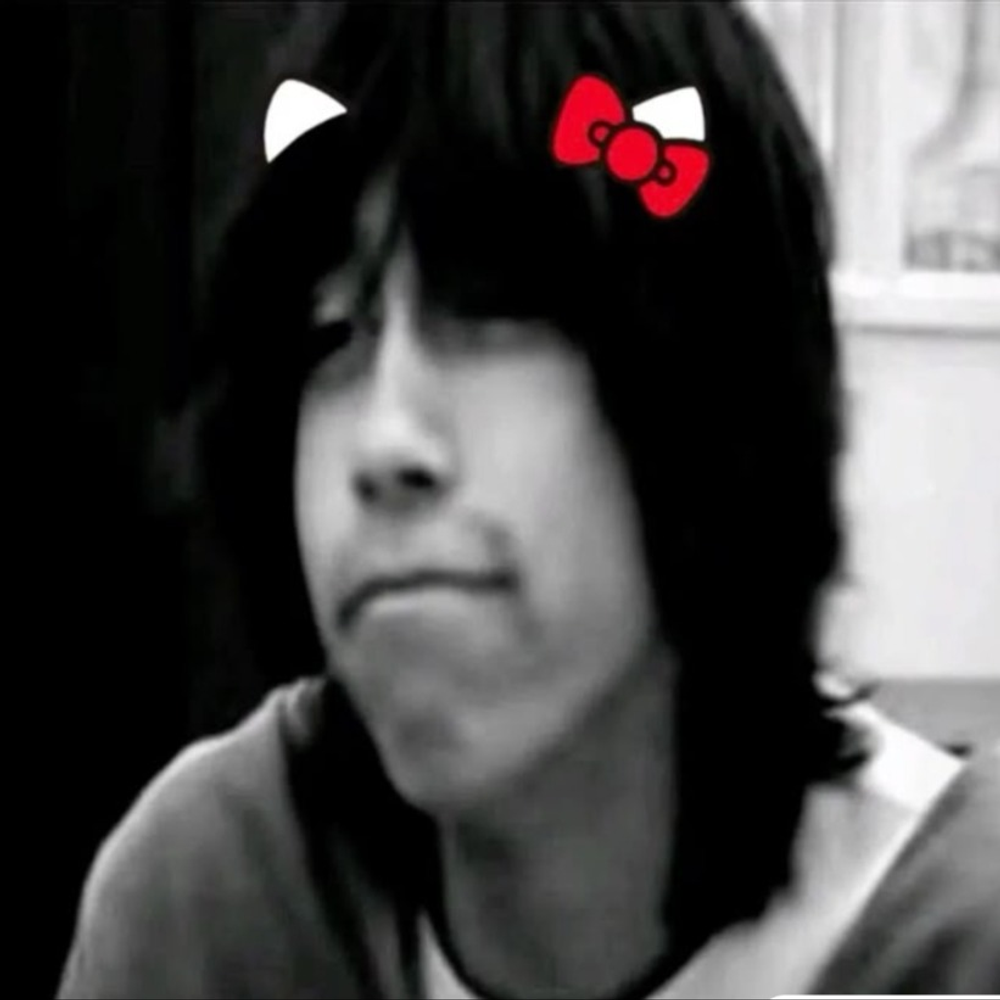 S Sofii referenced this topic on
S Sofii referenced this topic on
-
Well done wolfie and Jared!!!
Here's a question though, is there going to be a new forum moderation manager?
also, who's the forum services manager? because ameris isn't in the groups anymore@YourAriesBestie Uh, like Raven said, that's up to Wolfie or Jared, it's obviously not up to me either.
 but I have been thinking and I might have a recommendation.
but I have been thinking and I might have a recommendation. 

