A New feature that allows you to hover over a users name to get additional info / follow or chat with that user.
Let me know how you go , cheers

A New feature that allows you to hover over a users name to get additional info / follow or chat with that user.
Let me know how you go , cheers

Mancunian here
Sunlight reaches Earth's atmosphere and is scattered in all directions by all the gases and particles in the air. Blue light is scattered more than the other colors because it travels as shorter, smaller waves. This is why we see a blue sky most of the time.
So the admins have heard the cry for groups/clubs and after some discussion, we bring you Groups a new feature where like-minded people can gather in a community. For now, it offers nothing more than your own central hub that you can mildly customize and make your own group badge, invite members and show forum posts from categories your group enjoys or follows closely.
More things for the groups may come in time, but that all really depends on how well they are used, and not abused.. they will be closely monitored, but have fun generating some great content.
so how to do it :
Hit the group icon in the navbar ![]()
Then press the Create New Group button and give your group a name
Your new group will open and be included in the groups list and from here you can begin to customise your group.
At the bottom left of your group if your are and admin of it , you will see something like this :

it all should be fairly self explanatory , ask here if your having problems.
Also you can have a custom banner but can only be added from a PC etc. with the icons that appear on the banner when you mouseover it:

I created a demo group to display the current possibilities here.
Hope this helps .
it is a god awful theme though .. i cant imagine anyone using it lol
There’s a rule of thumb that 1% of the members of an online community create new posts, 10% make comments and the rest only consume.
If you are one of the few creators, thank you. Your content is what makes the internet such an interesting place. When you do post a new discussion, here are 10 quick tips on how to make it a great one.
1. Make the discussion title descriptive
A good discussion title is a short preview of your post and is what gets people to click and read. A well written title is also going to help search engines better index your post which will bring more people into the discussion. For example, instead of ‘The worst movie ever’, try ‘The Internship is by far the worst movie of 2013’ or instead of ‘Bridge mode doesn’t work’ try ‘Help, I’m having problems getting my Hitron modem into bridge mode.’
2. Proof read
Spelling mistakes, typos, and bad grammar will distract readers from the point you’re trying to make. If you’re writing a long post, save it as a draft and come back to it after a few minutes or as long as it takes your brain to forget what you had written.
3. Use minimal formatting
Overly formatted posts can also distract from the message and it encourages others to do likewise and you end up with a hard to read thread.
4. Put your post in the right category
The right category can be the one that has a relevant category name or it can be a category where this kind of post is often made. If there is no appropriate category, it might be worth considering if your post is appropriate for the community at all.
5. Use tags
Tags are helpful for others to find keyword related posts. It also helps the site admins get a sense for what topics are popular.
6. If you want responses, ask for them
In marketing this is called a ‘call to action’. If you want others to comment, you can encourage them by asking them to do so. If your post is just an FYI then don’t.
7. Go easy on the insider jargon
Inside jokes and inside references can be fun and make the community unique but too much of it can turn off new members.
8. Add an image
Images add visual interest and make your post look great when shared to social networks.
9. Mention others
Credit other members if you are building off their previous comments or if you want to draw them into the discussion.
10. Own the discussions you've created
Respond to comments promptly and thoughtfully. Thank others for commenting on your discussion and help with moderation if things get heated.
Creating great forum posts helps to ensure quality discussion and better engagement. If you are a member of a community and you want it to be vibrant and a great place for others, the above rules will ensure it's a great experience for everyone.
Hope this helps you construct more informative or constructive posts.

An open source Nintendo Network replacement that aims to build custom servers for the WiiU and 3DS family of consoles
Pretendo Network (pretendo.network)
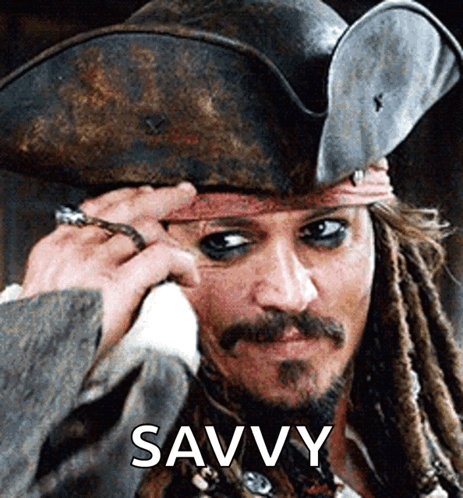
looks really nice , should we keep the adjacent text ? i feel lose it
dont you just love a url :)
Just go about your business and try to stop biting the hands of the people providing the service to you . Enough now Kaleb . Final warning .
jesus christ .. you guys really cannot think
Great thread i think i will make this idea its own thing... thanks for the idea.
learn the open chords... initially youll try E ,D , A simples to play then you'll want to try G and C before finishing with F then B barred chords... take it slow and practice transitions from one shape to the next ...
you will find lots of songs to play with easy open chords.. to practice .. you tube is your friend.
my opinion .. choose both dont narrow yourself down ..
like am for sure ,
@proxzi great idea for a topic , i will pin this and maybe more.. thanks.
@MetaReboot i do not actually understand the question.
and also combine the regular occurances of code.. https://www.w3schools.com/python/python_functions.asp
per calculation you could call a function to do the printing etc.. not a massive benefit in this scenario but a good lesson to learn